I want to wrap up my BibleWorks 9 review and fill in a few gaps that my previous posts have left.
Purchasing and Installation
As I said, I have used BibleWorks for nearly 10 years, and I have always found their customer support very good. Now, when you purchase a product, you will be sent the physical DVDs required for installation, along with the relevant activations codes for your order (e.g., if you purchased BDAG, you simply need the code to install it from the BW9 DVD).
Shortly after purchasing, you will also receive your activation codes via email which is a great time saver. When you install, simply copy codes, one by one, from the email and click on the code entry box in the installation. It will automatically paste it for you. No manually typing of required. I also like having an email with my codes for future reference.
The entire program, with all of its texts and databases, is 15.6 GB +. I chose the custom install option and opted not to install most of the Bible versions. I also saved space by not installing the Matthew Henry Commentary and the Moody Bible Atlas (simply because I do not need these). I also chose not to install BibleWorks maps, though I would recommend most users do this as it is a nice resource. The seven NT manuscripts, as mentioned previously, will take over 7 GB, so if you don’t need them, significant space can be saved this way. These are truly great resources, however.
Other Strengths of BW9
I have mentioned many, but let me add two major strengths of BW9. (1) Instant analysis: By simply moving the cursor I can see so much data related to the text. For example, most of the time I have one analysis window dedicated to lexical information, so HALOT is showing me Hebrew information and BDAG the Greek, instantly. The new extra analysis window option makes this even better. (2) Search bar. Though it takes a little time to learn the shortcuts to searching, I enjoy being able to type a search string, press enter/return, and see my results.
Another major strength is the price. BW9 is currently priced at $359. Again, if original language exegesis is what you’re after, this program comes in at the best price point among its competitors.
Concerns
BibleWorks is not a digital library (and quite intentionally so–see their explanation). They do offer some nice resources as extra purchases, and additional books are available here and here. So it is really a question of what you need your software to do for you. If you want to build a digital library of books and texts, Logos is simply the program to do so. In fact, I use Logos as a library, mainly of commentaries and books (and a few critical texts).
For those wanting their software to run natively on a Mac, BW9 is a work in progress. For this reason, Mac users focusing on original language exegesis may find Accordance a more attractive option (I hope to share more on Accordance in the future).
Summary
BibleWorks 9 is fast, powerful, great on a PC and good on Mac. It offers a lot of bang for your buck, especially for study of the biblical texts. It is not a digital library, and its greatest utility is in biblical exegesis. I recommend Mac and PC users alike consider BibleWorks as a Bible software option for their own work. It can capably handle the needs of students, pastors, and scholars.
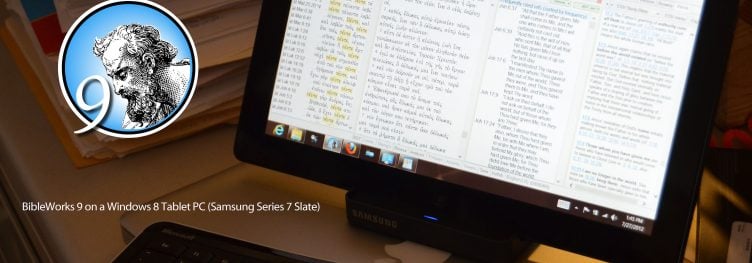
Could I please get an activation code?