In the first part of my accordance review, I gave an overview of what the program does and mentioned some of the features new to version 10. Now I want to focus on a few other features that I find useful for my daily research.
Layout. I like the ability to customize my layout. I typically have multiple tabs open in my main window, including the GNT, the BHS, and the LXX. Depending on what I am doing, I may add to any of these tabs an English translation pane, and perhaps another notes pane below those. Since most of my work is in Greek, I tend to always have two Greek lexicons open: Spicq gets his own tab in the main window, linked with BDAG which gets a separate workspace (right of my main window–as below). This leads me to the next point…

Triple click look-up. So when I am in a Greek text and wish to consult a lexical entry for some word, I simply triple-click, which automatically displays the entry in BDAG (again, workspace on my right) and simultaneously displays the Spicq tab (if Spicq in fact has an entry for it). This is enabled by using the Link command in the Spicq module.
Searching. I frequently search my texts for words and phrases, and using the search commands in Accordance makes this relatively easy. For example, if I am in a Greek text and wish to search a book or corpus for occurrences of a root, word, or phrase, I can highlight that word or string, right click (or control+click for some users) and choose the appropriate command (cmd+L, J allows for quick entry of lexical or inflected forms, as well).
More advanced searches can be performed by adding additional lexemes, commands (e.g., AND, OR, FOLLOWED BY), symbols (e.g., wildcards) and tags (e.g., for searching specific inflections). Very advanced searches are best handled using a construct window (available via cmd+1, 2, or 3, depending on your language/needs).
Note that some default Accordance shortcuts may conflict with system shortcuts (cmd+2 was one such example for me). If having troubles, check System Preferences > Keyboard > Shortcuts (for mac).
After I have run a search, verses with hits will be displayed in canonical order (within the range you’ve selected, e.g., Luke-Acts or Colossians, or entire NT, etc.). Additional context for each resultant verse can be added if needed.
Analytics. For a birds eye view of search results, I will often look at the hits graph via analytics (cmd+’ or via the analytics button). Other relevant search data can be displayed in table or chart form, and it can be filtered and sorted in a number of ways.
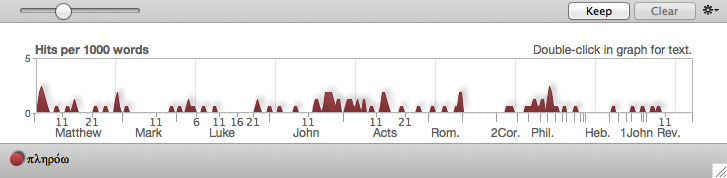
Diagramming. A few years ago, I was making regular use of the diagramming tool. Though I find myself using it less these days, it is simple to use and results in aesthetically pleasing diagrams (well, as pleasing as a syntactical diagram can be anyway).
Modules. Accordance generally has the most important scholarly texts available and integrates deeper searching features than can be found in other programs. For example, their NA28 with apparatus is available and has some amazing search features (see here). More on this specific module in the next post!
Speed. One last point before wrapping up this part of the review: Accordance is very fast, from the time you click to open the program, through every task, to the time you shut it down. As a result, when quick original language task is called for, I open Accordance.

[…] Accordance Review (pt. 2) – Joshua L. Mann – February 5, 2014 […]
[…] present, I am also reviewing three pieces of biblical studies software, Accordance (part 1, part 2), BibleWorks (part 1, part 2, part 3, part 4), and Logos (part 1, part 2). In my next Accordance […]