Scholarly workflow. I’m always interested in the research process of others in biblical studies (or any field of the humanities, really). How do you hatch an idea, record it, decide to research it further, organize that research, write it up, edit it, publish it, etc.? Favorite software? Favorite old school methods (e.g., pen and pad next to nightstand)?
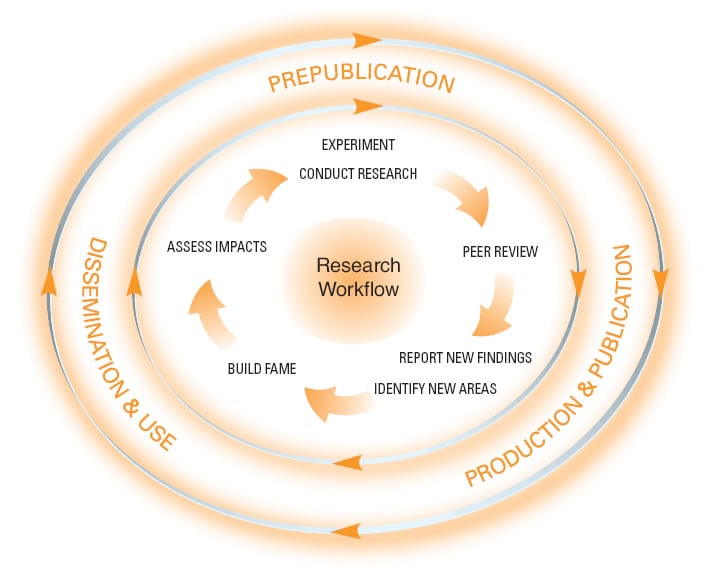
I hope to explore this further, perhaps in a ‘series’ of sorts, but for now, let me suggest one simple hardware upgrade that will add speed to your workflow if you depend in any significant way on software, especially bible software: Get a solid state hard drive. (No, I’m not advertizing for anyone.)
A SSD will speed up OS startup, file opening and saving, searching within programs, application loading, and just about anything on a computer that engages the hard drive. It also has advantages beyond just speed. It is an overall more reliable hard drive and less prone to damage through transport (important if you haul a laptop everywhere).
I recently updated my MacbookPro with one and the results were impressive. Programs load extremely fast (even iPhoto!), the OS starts much faster, and using search features in most any program is also faster.
When I start Windows through my virtualization software, it loads in just a few seconds. On the Mac OSX side, when I use search functions in Logos Bible Software, results are somewhere in the neighborhood of 10x faster than before. (Logos also loads faster on startup, but the speed improvement is less noticeable since Logos uses the internet to ‘sign in’ the user at on loading). Accordance also starts up and runs faster, though I must say it was quite fast anyway.
Of course, all this comes at a higher price point than a standard hard drive per gigabyte, but it is still worth your consideration. I’m happy with my purchase.

Totally agree. Moving to a SSHD was the most significant improvement in my computing experience in recent memory. I would also suggest though, people rely more on cloud computing (Evernote, Dropbox, Google Drive, etc.) and less on storing files on their personal computer. This will increase speed and automatically backs everything up.
Thanks for the suggestion, Andrew. I suspect that as internet speeds continue to increase, more will be done via the cloud. Part of me hesitates to put my stuff ‘out there’, but that may just be.
It’s just you. At least if one accepts both Andrews suggestions (SSD and Cloud) best of both worlds fast responsive machine, plus ongoing backup that versions and is available anywhere. If you mean cloud alone, that’s not for me, I prefer software and data on my machine, but cloud as backup, just brilliant 🙂
Thanks for stopping by, Tim! I can warm up to “cloud as backup,” but definitely not a “cloud only” solution…at least for anything important. I use evernote and dropbox, though I don’t depend much on either.
I depend on Dropbox and Gdrive for my backups. I’ve recently started using Evernote, so far mainly to get recipes onto my E-reader 😉
I also depend on Zotero for my referencing (you may not think of it as “cloud” software, but by synching between the cloud and my different machines it is. I’d assume Endnote is the same. I am also finding the cloud useful for photo storage and tagging.
I also use Zotero’s synch features, and I should add that I use Apple’s icloud in a lot of different ways. I must have been thinking more narrow in my first comment. 🙂
I think a physical back up is good. But that doesn’t have to be on your machine. I think the best solution is to rely on the cloud, but have backup HD that you update once a week.
Since I use two machines, a laptop and a netbook, I effectively get that using Dropbox. I used to use a USB harddrive but am disorganised and forgetful…